MFP User Interface
Make it Your Own!
10.1" Touch-Screen Features
Overview
Sharp MFPs now feature an advanced touch screen display that allows users to preview, edit and customize documents with the flick of a finger!
Action Panel
Context-based action panels provide clear, concise choices for each operation.
Real-Time Image Preview
Users can easily check and edit a preview image of their copy or scan job on the operation panel.
Eco Mode
This innovative energy-saving mode automatically adjusts to power up or down to meet the customer’s usage schedule.
Languages
Walk-up users can choose from 24 different display languages with just a few key strokes.
Move/Delete Pages
Easily edit your document right from the LCD panel before the job is printed or e-mailed.
Page Rotation
Users can easily correct upside-down scanned pages with Page Rotation.
Two-Sided Flip
Review two-sided scanned documents right from the LCD panel.
8.5" Touch-Screen Features

Overview
High-Resolution 8.5″ (diagonally measured) color touch-screen with graphical navigation.

Thumbnail View
The 8.5″ touch-screen display offers an intuitive thumbnail view to allow users to easily locate stored jobs.
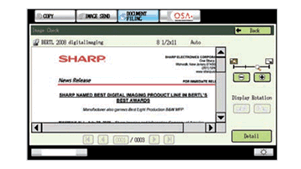
Advanced Image Check
Sharp’s Image Check feature allows users to preview stored documents at the device. Easily zoom, rotate and scroll.
7" Touch-Screen Features

Overview
High Resolution 7″ (diagonally measured) color touch-screen with graphical navigation.

Thumbnail View
The 7″ touch-screen display offers an intuitive thumbnail view to allow users to easily locate stored jobs.

Convenient Stylus
Convenient Stylus for easy point-and-touch navigation.
Please share this page:

